Troubleshooting Questions
Question 1
Explanation
The “show memory allocating-process table” command displays statistics on allocated memory with corresponding allocating processes. This command can be also used to find out memory leaks. A memory leak occurs when a process requests or allocates memory and then forgets to free (de-allocate) the memory when it is finished that task.
Note: In fact the correct command should be “show memory allocating-process totals” (not “table”)
The “show memory summary” command displays a summary of all memory pools and memory usage per Alloc PC (address of the system call that allocated the block). An example of the output of this command is shown below:
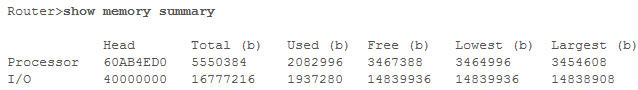
Legend:
+ Total: the total amount of memory available after the system image loads and builds its data structures.
+ Used: the amount of memory currently allocated.
+ Free: the amount of memory currently free.
+ Lowest: the lowest amount of free memory recorded by the router since it was last booted.
+ Largest: the largest free memory block currently available.
Note: The show memory allocating-process totals command contains the same information as the first three lines of the show memory summary command.
An example of a high memory usage problem is large amount of free memory, but a small value in the “Lowest” column. In this case, a normal or abnormal event (for example, a large routing instability) causes the router to use an unusually large amount of processor memory for a short period of time, during which the memory has run out.
The show memory dead command is only used to view the memory allocated to a process which has terminated. The memory allocated to this process is reclaimed by the kernel and returned to the memory pool by the router itself when required. This is the way IOS handles memory. A memory block is considered as dead if the process which created the block exits (no longer running).
The command show memory events does not exist.
Reference: http://www.cisco.com/c/en/us/td/docs/ios/12_2/configfun/command/reference/ffun_r/frf013.html and http://www.cisco.com/c/en/us/support/docs/ios-nx-os-software/ios-software-releases-121-mainline/6507-mallocfail.html
Question 2
Explanation
A core dump is a file containing a process’s address space (memory) when the process terminates unexpectedly to identify the cause of the crash
Question 3
Question 4



Cleared my exam, 9xx , first try
Study the labs here and the dumps from IT-Libraries (dumps have the lab but only the explanations)
Cleared my exam, 9xx , first try
Study the labs here and the dumps from IT-Libraries (dumps have the lab but only the explanations) below package is the best ever.
httpa://docs.google.com/document/d/10KrbOoxS-u8CsW2NsKPehwBgZ-aq2bDpAFPwHfEh7ME/edit?usp=sharing
Cleared my exam, 9xx , first try
Study the labs here and the dumps from IT-Libraries (dumps have the lab but only the explanations) below package is the best ever.
copy below link
docs.google.com/document/d/10KrbOoxS-u8CsW2NsKPehwBgZ-aq2bDpAFPwHfEh7ME/edit?usp=sharing
After the 28th change, the previous question bank is useless. It depends on the latest 29th, and now if you want to prepare for the exam, you must find the question bank after the 29th.
W w w .
cciedumps.xyz/ccie_rs.php?utm_source=bbs&utm_medium=bbs
Hi Guys. If you want to download freedump 300-101 go in my link
htt ps: //w ww.yout ube.co m/wa tch?v=8YAlL G9FYlo
when does levitra go generic http://uslevitraanna.com/ levitra and food