OSPF Hotspot
Here you will find answers to OSPF Hotspot Questions
Question
The company and the company network have both been growing rapidly. Multiple adds, moves and changes have been applied to the network. Your boss has asked you to troubleshoot a recent OSPF synchronization problem that has arisen. There have been synchronization problems at separate locations in the OSPF area 0. There have been reported link failures during the rapid growth of the company network. You are required to resolve the OSPF problem. OSPF must be able to converge when the network changes.
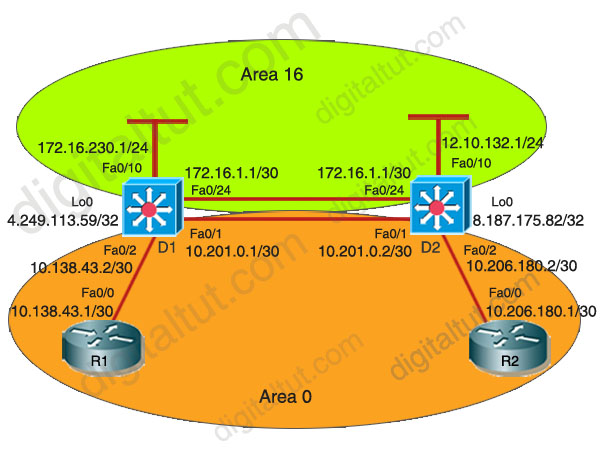
Refer to the information above to answer the following 4 questions:
Question 1
Examine the following excerpt from the “show ip ospf” command on D1:
| Area BACKBONE (0) Number of interfaces in the this area is 1 Area has no authentication SPF algorithm last executed 00:00:31.280 ago SPF algorithm executed 5 times Area ranges are Number of LSA 13. Checksum Sum 0x16F0FD Number of opaque link LSA 0. Checksum Sum 0x000000 Number of DCbitless LSA 0 Number of indication LSA 0 Number of DoNotAge LSA 0 Flood list length 0 Area 16 Number of interfaces in this area is 2 Area has message digest authentication SPF algorithm last executed 00:00:34.928 ago SPF algorithm executed 7 times Area ranges are Number of LSA 5. Checksum Sum 0x02FCD3 Number of opaque link LSA 0. Checksum Sum 0x000000 Number of DCbitless LSA 0 Number of indication LSA 0 Number of DoNotAge LSA 0 Flood list length 0 |
Based on the information shown above, what is most likely causing the different missing routes throughout the network?
A. Area 16 is configured with authentication.
B. Area 16 has been configured to use the same interfaces as Area 0.
C. Area 0 and Area 32 have been configured with mismatched LSA numbers.
D. Area 16 has been configured as a total stub network
E. Area 16 has been configured as a stub network
F. Area 0 is discontiguous.
G. None of the above
Answer: F
Explanation
From the topology, we see D1 has 2 interfaces belong to Area 0, that are interfaces Fa0/1 & Fa0/2 but the output says there is only one interface in Area 0 (Number of interfaces in the this area is 1). Therefore we can deduce that a link in area 0 was down and area 0 is discontiguous.
Question 2
Which configuration command on D1 (with a similar command on D2) will provide an immediate solution to the missing route problem?
A. no area 16 stub
B. no area 16 authentication message-digest
C. area 16 virtual-link 8.187.175.82
D. area 16 virtual-link 172.16.4.2
E. no area 16 stub no-summary
F. network 172.16.0.0.0.0.255.255 area 16
G. None of the above
Answer: C
Explanation
To fix this problem immediately without changing the topology we need to create virtual link between D1 & D2. If you are still confused how to use the virtual link, check out the IPv6 OSPF Virtual Link Sim article.
Question 3
The log of d1 reports the following:
| %LINEPROTO-5-UPDOWN: Line protocol on Interface FastEthernet0/1, changed state to down %LINK-3-UPDOWN: Interface FastEthernet0/1, changed state to down %OSPF-5-ADJCHG: Process 1, Nbr 8.187.175.82/32 on FasstEthernet0/1 from FULL to DOWN, Neighbor Down: Interface down or detached |
This event was anticipated due to maintenance; however, it resulted in excessive lost routes. Which route should be the only one removed from the routing tables of the routers?
A. 8.187.175.82/32
B. 10.138.43.0/30
C. 10.206.180.0/30
D. 4.249.113.59/32
E. 10.201.0.0/30
F. None of the above
Answer: E
Explanation
From the log we learn that the link of Interface Fa0/1 has been down. This link belongs to network 10.201.0.0/30 so we just need to remove this route from the routing table.
Question 4
The R2 router has lost connectivity to R1. The following is R1’s current route table:
| 172.16.0.0/16 is variably subnetted, 3 subnets, 2 masks O IA 172.16.230.0/24 [110/21] via 10.138.43.1, 00:00:03, FastEthernet0/0 O IA 172.16.209.0/24 [110/22] via 10.138.43.1, 00:00:03, FastEthernet0/0 O IA 172.16.1.0/30 [110/21] via 10.138.43.1, 00:00:03, FastEthernet0/0 10.0.0.0/30 is subnetted, 1 subnets C 10.138.43.0 is directly connected, FastEthernet0/0 |
Which expected route is missing from R1’s route table based on the topology during the maintenance period?’
A. o 172.16.0.0 [110/2] via 10.138.43.1, 00:00:09, FastEthernet0/0
B. o IA 9.152.105.122 [110/3] via 10.138.43.1, 00:00:09, FastEthernet0/0
C. o IA 10.138.0.0 [110/3] via 10.138.43.1, 00:00:09, FastEthernet0/0
D. o IA 10.249.0.0 [110/2] via 10.138.43.1, 00:00:09, FastEthernet0/0
E. o IA 4.249.113.59 [110/2] via 10.138.43.1, 00:00:09, FastEthernet0/0
F. o 8.187.175.82 [110/3] via 10.138.43.1, 00:00:09, FastEthernet0/0
G. O 10.206.180.0/30 [110/3] via 10.138.43.1, 00:00:09, FastEthernet0/0
H. O IA 10.206.180.0/30 [110/3] via 10.138.43.1, 00:00:09, FastEthernet0/0
Answer: G
Explanation
In the past, I used to choose answer F as the correct answer but the explanation from DOX3003 (commented on November 19th, 2010) seems to be correct:
“Which expected route is missing from R1′s route table based on the topology during the maintenance period?
X…….
X. O 10.206.180.0/30 [110/3] via 10.138.43.1, 00:00:09, FastEthernet0/0
X. O IA 10.206.180.0/30 [110/3] via 10.138.43.1, 00:00:09, FastEthernet0/0
X…….
You can see there are 2 options for the network between D2 and R2. One with “IA” and one without. O – OSPF, IA – OSPF inter area.
Before link failures between D1 and D2 the network 10.206.180.0/30 has been appearing as “intra area” network in R1′s routing table.
Because they were in the same Area 0.
So the correct answer should be
X. O 10.206.180.0/30 [110/3] via 10.138.43.1, 00:00:09, FastEthernet0/0″”


