EIGRP OSPF Redistribution Sim
Question
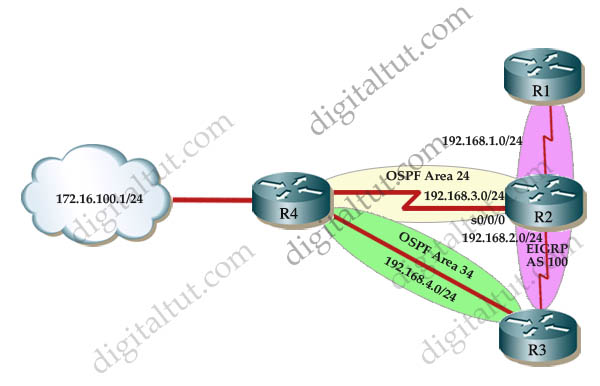
Answer and Explanation:
First we need to find out 5 parameters (Bandwidth, Delay, Reliability, Load, MTU) of the s0/0/0 interface (the interface of R2 connected to R4) for redistribution :
R2#show interface s0/0/0
Write down these 5 parameters, notice that we have to divide the Delay by 10 because the metric unit is in tens of microsecond. For example, we get Bandwidth=1544 Kbit, Delay=20000 us, Reliability=255, Load=1, MTU=1500 bytes then we would redistribute as follows:
R2#config terminal
R2(config)# router ospf 1
R2(config-router)# redistribute eigrp 100 metric-type 1 subnets
R2(config-router)#exit
R2(config-router)#router eigrp 100
R2(config-router)#redistribute ospf 1 metric 1544 2000 255 1 1500
Note: If the delay is 20000us then we need to divide it by 10, that is 20000 / 10 = 2000
Note: “usec” here means microsecond (which is 1/1000 milliseconds). According to this link: http://www.cisco.com/en/US/tech/tk365/technologies_white_paper09186a0080094cb7.shtml#eigrpmetrics: “The delay as shown in the show ip eigrp topology or show interface commands is in microseconds”)
For R3 we use the show interface fa0/0 to get 5 parameters too
R3#show interface fa0/0
For example we get Bandwidth=100000 Kbit, Delay=1000 us, Reliability=255, Load=1, MTU=1500 bytes
R3#config terminal
R3(config)#router ospf 1
R3(config-router)#redistribute eigrp 100 metric-type 1 subnets
R3(config)#exit
R3(config-router)#router eigrp 100
R3(config-router)#redistribute ospf 1 metric 100000 100 255 1 1500
Finally you should try to “show ip route” to see the 172.16.100.1 network (the network behind R4) in the routing table of R1 and make a ping from R1 to this network.
Note: If the link between R2 and R3 is FastEthernet link, we must put the command below under EIGRP process to make traffic from R1 to go through R3 (R1 -> R2 -> R3 -> R4), which is better than R1 -> R2 -> R4.
R2(config-router)# distance eigrp 90 105
This command sets the Administrative Distance of all EIGRP internal routes to 90 and all EIGRP external routes to 105, which is smaller than the Administrative Distance of OSPF (110) -> the link between R2 & R3 will be preferred to the serial link between R2 & R4.
A reader on our site has a closer explanation for the “distance eigrp 90 105” command so we quote it here for your reference:
|
The “distance” refers to the administrative distance of the routes provided by a given routing process. By default, internal (which means non-redistributed) EIGRP routes are given an administrative distance of 90 while external (redistributed from another routing process) EIGRP routes are given an administrative distance of 170. The default administrative distance of OSPF is 110. The administrative distance measures the “distance from the truth” and tells the router which routes are more trustworthy. Lower administrative distance = more trustworthy. For this reason, connected routes have an administrative distance of 0. They are the MOST TRUSTWORTHY, because they are physically connected to the router. When making a decision about which route to install in the routing table, the router looks at administrative distance first. The metric (or cost) is only considered if two routes have the same administrative distance. In this case, R2 will learn about R4’s loopback network from both R4 and R3. The route from R4 will be in OSPF (admin distance of 110) because R2 is also running OSPF while the route from R3 will be an external EIGRP route (administrative distance of 170 by default). Since the OSPF route has a lower administrative distance, it will get placed in R2’s routing table and the R3-provided route will be ignored. This is not optimal, since the path through R3 is a faster, more reliable path. To fix this, we change the administrative distance of external EIGRP routes at R2 by using the “distance eigrp 90 105” command. This sets the administrative distance of internal EIGRP routes to the default of 90 and changes the administrative distance of external EIGRP routes to 105 (less than that of OSPF routes). Now, when R2 learns of the loopback network from R4 and R3, it will install the now lower administrative distance external EIGRP route from R3 and our traffic from R1 will take the faster path. |
Note: Please check the OSPF process numbers first before typing these commands.
If you want to have a closer look at this sim and understand more about the “distance eigrp” command, please read my OSPF EIGRP Redistribute Lab in GNS3.
Other lab-sims on this site:



Compilation of exams and including April and May.
h t t p : / / c o r n e e y . c o m / q D 4 e y d
the pass is
!aAyefgyn-7nP18rSvGvzPPv5FJbO_e8AmeieWSZZtTk
delete the spaces
Hi Folks – I’m the Anon that asked the question (distance eigrp 90 105) in the first place.
Took the exam and R1, R2, R3 are all connected via Fast Ethernet. The only serial link is R2 R4, so in the exam you will need to apply the final command.
Cheers,
Anon
pass ccnp route exam today…
Anonymous – pls share you questions labs, drag and drop ? dumps stil valid ?
pass4sure 229 q valid
4 labs
OSPF V3 Virvual link
OSPF Evaluation
Redistribution
PBR
OSPF V2
Dear All ,
Please can any one send to me the latest dump for CCNP routing (razvan_0072@yahoo dot com)
Thank You
Dear All ,
Please can any one send to me the latest dump for CCNP routing 229 q (suliman6620@gmali dot com)
Thanks
Please can any one send to me the latest dump for CCNP routing 229 q (imnottechnical@ gmail . com)
Please can any one send to me the latest dump for CCNP routing 229 q ({email not allowed})
Hello there
I plan to give exam next week, can someone please send latest dumps or link to me.
ismail_n (at) yahoo (dot)(com)
Thank you in advance
Took Route Exam today and passed. Several new questions but Labs were the same with just slight changes in IPs.
Dear All ,
Please can any one send to me the latest dump for CCNP routing
thank you
@coloboy…what excatly labs were in the exam…thank you
can anyone send me the latest dump of CCNP switch and Route at nahid.hasan1 AT outlook dot com
Have any people have lastest dump CCNP route until now?
Please can any one send to me the latest dump for CCNP routing 229 q (johnoshea204@ gmail . com)
Quick question,
I am going tru the redistribution lab
Is it necessarily to define eigrp metrics during redistribution. What happens if it is definned under router sub command
Router eigrp 100
Default metric 1544, 20000, 255, 1 1500
Thus ensuring that ospf picks it up via
(redistribute ospf 1 metric) Only command
Also, must the the metric type be 1
HI All taking my exam in a few days time – thanks Digitaltut for this resource
so with this example i have asymetric routing and only one path takes shortest path that provides the greatest bandwidth.
R1 to R4 goes via 2 > 4
R4 to R1 goes via 4> 3>2>1
any issue with this or am i over thinking it
@daithidaithi – please refer to the thread
https://www.digitaltut.com/share-your-route-v2-0-experience
In Page – 161, you can find my inputs on this sim.
Route from R1 to R4 is symmetric and
Outbound : R1-R2-R3-R4
Return : R4-R3-R2-R1
R2’s EIGRP external routes’ ( Onle one external route) AD needs to be changed to a value less than 110 to make this symmetry work. [ distance eigrp 90 109 ]
By the way, path’s bandwidth is not compounded but the least of all segments in the route, in this case R1 to R4 goes via 2 > 4 will only have 1.5M BW.
Please correct me if I am wrong.
@daithidaithi
Also below….
In this case, R2 will learn about R4’s loopback network from both R4 and R3. The route from R4 will be in OSPF (admin distance of 110) because R2 is also running OSPF while the route from R3 will be an external EIGRP route (administrative distance of 170 by default). Since the OSPF route has a lower administrative distance, it will get placed in R2’s routing table and the R3-provided route will be ignored. This is not optimal, since the path through R3 is a faster, more reliable path. To fix this, we change the administrative distance of external EIGRP routes at R2 by using the “distance eigrp 90 105” command. This sets the administrative distance of internal EIGRP routes to the default of 90 and changes the administrative distance of external EIGRP routes to 105 (less than that of OSPF routes). Now, when R2 learns of the loopback network from R4 and R3, it will install the now lower administrative distance external EIGRP route from R3 and our traffic from R1 will take the faster path.
https://www.digitaltut.com/route-eigrp-ospf-redistribution-sim/comment-page-5#comment-1891462
I am re-configuring the sim and will update any further inputs…but I reckon both the above will clear out most of your concerns.
I’m tracing from R4 to R1’s interface IP to R2…… Instead of R1 to R4’s loopback!!
If you shut down the fast int between R3 and R2 causing the topology to reconverge from R4 thru R2… If Trace-route from R4 to R1’s interface facing R2.. It breaks. R2 seems to be unable to forward the packet to its adjacency “R1”
However, R1 is able to ping/trace over to R4 loopback IP.
Does anybody taken this lab this far? Any thoughts?
Full description how to configure MPLS :
https://garziadmostafa.wordpress.com/
how do we know that we should check int fa0/0 in router3
Hello,
When configuring this lab my pc memory utilisation is full 100 % . Idle pc value is changed but that didn’t help either any thoughts.
dear all
appreciate to send me the 100% valid dump in mail
{email not allowed}
dears
appreciate to send me dump 100% in my mail
{email not allowed}
If we get /26 route from OSPF and /28 route from EIGRP which route will be prefer?
If one one host connected to two directly connected router then how packet will flow?
What may be the reason if VTP not get propagated from one switch to another?
Can OSPF will work if there is only one area say area 1 and there is no area 0?
Please anyone can provide me the link for lab sim to download, also I tried to open with GNS VM show me there is error I have to convert anyone knows how to solve this problem
advance thanks
AhmedAl do you have latest dumb?
Hi,
I have tried to open route Exam sims in GNS v1.5.2 but after opening topology all nodes in the topology turned red , when I click over the node it says ” This node is not initialized”
Can someone please know how to fix this so that I Can practice these exam labs ??
H-tech
No I have not da lastest
Fiddy – recreate from site.. configs easy to get
please send latest dump to y o u n g s p a r k @ y m a i l . c o m thank you
what are the labs in exam ?
on eigrp ospf redistribution sim
is the txload and rxload is the load?
MTU 1500 bytes, BW 1544 Kbit, DLY 20000 usec,
reliability 255/255, txload 1/255, rxload 1/255
on eigrp ospf redistribution, when do we apply this or not to apply this command?
“distance eigrp 90 105”
Hi
I did redistribution task but still cannot ping 172.16.100.1 – what I am doing wrong ?
hello guys, I’m planning to study CCNP Routing in detail can someone please mail me the in-detail modules that would be helpful for me. my email is shahabkhanunderscore112atoutlookdotcom. thankx in advance
noted
Please sent me the latest dump PFD file fjsuarez1981 @ yahoo dot com
I believe redistribution from eigrp to ospf could be default E2 as fast ethernet would have metric 10 and serial 64
so forwarding-metric from R4 perspective would always point to R3, so why to bother metric-type 1?
latest ccie 400-101 dumps
dumpspro.com/ccie-dump
Hi guys any latest dumps for 300-101.
my exam is in next month.
this is my email id :- shriramtrimal19 at gmail dot com
thank you
Hi digitaltut,
im one of your premium members.I have a very confusing situation if you could help please,i have my exam booked for tomorrow.
Im struggling to understand the EIGRP Redis Lab.
Digital have presented two scenarios,one wiht serial and another with fast ether link between router 2 and router 3.
The confusion is show command you are displaying.
In one scenario,its the interface in the OSPF domain towards r4 from where you are gathering the BW Delay and MTU stats
and the serial interface between r2 and r4 is also used for the BW and DElay stats.
In contrast,another scenario when the link between the r2 and r3 is fasthethernet,you are using the show interface for the fast Ethernet link between r2 and r3 and not sticking to the original interfaces you used in the first scenario.
How do i know why you have used two different interfaces for two different cases.
In case 1 and case 2,both the interfaces should be the ones used in the ospf domains?
In case 1 you are using OSPF facing interfaces for EIGRP metric where as in case 2 you are using the EIGRP facing interfaces to get the stats.please explain.
Hi gus ,
Could you please someone explaine to me why traffic from R2 – R3 is redistributed,
(based on above documentation)
It should be internal eigrp AD=90,
thanks
why do we need to use both metric type 1 on both asbr. One could be specified metric type 1 while the other will be a type 2 by default., ospf will prefer the metric type 1 by default which leaves the serial link less preferred.
someone reply me but I don’t see both metrics as type 1 as to be mandatory.