Etherchannel Questions
|
Quick overview of EtherChannel: EtherChannel bundles the physical links into one logical link with the combined bandwidth and it is awesome! STP sees this link as a single link so STP will not block any links! EtherChannel also does load balancing among the links in the channel automatically. If a link within the EtherChannel bundle fails, traffic previously carried over the failed link is carried over the remaining links within the EtherChannel. If one of the links in the channel fails but at least one of the links is up, the logical link (EtherChannel link) remains up. EtherChannel also works well for router connections: Note: A maximum of 8 Fast Ethernet or 8 Gigabit Ethernet ports can be grouped together when forming an EtherChannel. There are three mechanisms you can choose to configure EtherChannel: The Port Aggregation Protocol (PAgP) and Link Aggregation Control Protocol (LACP) facilitate the automatic creation of EtherChannels by exchanging packets between Ethernet interfaces. The Port Aggregation Protocol (PAgP) is a Cisco-proprietary solution, and the Link Aggregation Control Protocol (LACP) is standards based. LACP modes: LACP dynamically negotiates the formation of a channel. There are two LACP modes: + passive: the switch does not initiate the channel, but does understand incoming LACP packets The table below lists if an EtherChannel will be formed or not for LACP:
PAgP modes: + desirable: send PAgP packets and willing to form a port-channel The table below lists if an EtherChannel will be formed or not for PAgP:
An EtherChannel in Cisco can be defined as a Layer 2 EtherChannel or a Layer 3 EtherChannel. + For Layer 3 EtherChannel, a Layer 3 Switch Virtual Interface (SVI) is created and then the physical ports are bound into this Layer 3 SVI. Static (“On”) In this mode, no negotiation is needed. The interfaces become members of the EtherChannel immediately. When using this mode make sure the other end must use this mode too because they will not check if port parameters match. Otherwise the EtherChannel would not come up and may cause some troubles (like loop…). Note: All interfaces in an EtherChannel must be configured identically to form an EtherChannel. Specific settings that must be identical include: Note: EtherChannels will not form if either dynamic VLANs or port security are enabled on the participating EtherChannel interfaces. |
For more information about EtherChannel, please read our EtherChannel tutorial.
Question 1
Explanation
There are two PAgP modes:
| Auto | Responds to PAgP messages but does not aggressively negotiate a PAgP EtherChannel. A channel is formed only if the port on the other end is set to Desirable. This is the default mode. |
| Desirable | Port actively negotiates channeling status with the interface on the other end of the link. A channel is formed if the other side is Auto or Desirable. |
The table below lists if an EtherChannel will be formed or not for PAgP:
| PAgP | Desirable | Auto |
| Desirable | Yes | Yes |
| Auto | Yes | No |
Question 2
Explanation
The Cisco switch was configured with PAgP, which is a Cisco proprietary protocol so non-Cisco switch could not communicate.
Question 3
Explanation
In the exhibit we see no interfaces are shown in the “Ports” field. The interfaces will be shown under “Ports” field even if they are shut down. For example:
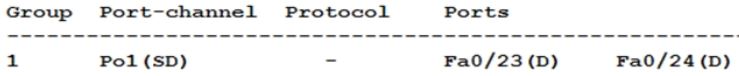
So the most likely cause of this problem is no port members have been defined for Po1 of SW1.

 When an EtherChannel is created, a logical interface will be created on the switches or routers representing for that EtherChannel. You can configure this logical interface in the way you want. For example, assign access/trunk mode on switches or assign IP address for the logical interface on routers…
When an EtherChannel is created, a logical interface will be created on the switches or routers representing for that EtherChannel. You can configure this logical interface in the way you want. For example, assign access/trunk mode on switches or assign IP address for the logical interface on routers…

Hi Guys,
Any advice for me as a beginner for this tutorial?
@Fahd: You can find out more about Etherchannel at: https://www.9tut.com/etherchannel-tutorial
Hi Brothers
can any one tell where is LABs
this is any my topic for Python
I understand there are no labs.
where can i find questions ?
Hi. has anyone taken the new Encore R&S exam? how much different is the new exam? what % of exam questions are found on the 9-tut website? can you share your experiences?
I can not see the Qs just the explanations?
You have to Pay for premium to see the full content guys :) Its not that expensive.
Kaka
If u need dumps contact me
@Anonymous how can i contact you
Can someone please share pdf containing questions along with answers…
I have the last exam of this week write me to valenciaeduardo453 at gmail dot com
Hi guys I am not seeing the questions, and solution?
Hi guys, I see just 2 questions, is this correct?
There are just 2 questions in ETHERCHANNEL part? am I correct?
By process of elimination the answer is definitely A. It cannot “native vlan” is not part of the configuration. There is no information what SW2 is set to, so it cannot be C. The thing applies to D so the nswer is A
@digitaltut why the flash links are gone?
@Anonymous: We removed them as Flash is going to be unsupported at the end of 2020. Some of the questions in them are not updated with correct answers too.
where the questions guys ?
i nedd dumps if some one have latest dumps please send me at alivation.1@gmail.com
Can anyone please send me fresh ECNOR exam dumps.
asgharshahhashmi @ gmail . com
Remove space.
Thanking in anticipation.
Q3 It is possible that the correct answer is C, not A.
No ports are specified in the show etherchannel summary command output.
The protocol is optional.
Q3
I’m relatively certain is a native VLAN mismatch. We don’t see any configuration lines for the native VLAN, and only VLANS 10-100 are allowed over the link (not the default native VLAN: 1)
Per https://www.cisco.com/c/en/us/support/docs/switches/catalyst-2950-series-switches/24042-158.html a native VLAN mismatch will cause negotiation to fail.
We also see the encapsulation method is dot1q, which is short for 802.1q (an IEEE standard, not Cisco proprietary), which seems to rule out option A.
Q3 Created the lab and checked everything. Correct answer A. The error message appears only if there is no protocol on one side or protocol misconfig. The ports are sent to the error-disabled state by STP.
02:01:19.229: %PM-4-ERR_DISABLE: channel-misconfig (STP) error detected on Fa1/0/1, putting Fa1/0/1 in err-disable state
02:01:19.254: %PM-4-ERR_DISABLE: channel-misconfig (STP) error detected on Fa1/0/2, putting Fa1/0/2 in err-disable state
If there are no ports in Port-channel, then the message is not generated. STP just blocks one of the ports.
Please send me a valid Dump to nadim-sharabaty at outlook dot com
Many Thanks
can someone send me a correct dump please , my email is mckays1110469 @ yahoo . com , kindly remove the space
Can a good heart person send me the latest dump please to uwillems @ hotmail . com , please remove the space. I have to do the exam tomorrow. Thanks a lot.
After long time, I am back to digitaltut, This was helped me to clear my Cisco All certification, Past 6 years i didnt came to this site and My certificate expired 2 years before, I am back still site was active surprise, Very good site with clear explanation, I am planning for CCNP ENCOR and CCIE Enterprise, Do we have any recently took this certification with help of this site.
I have start my journey again from here.
please send me the latest dumps my email is Tonchele at Hotmail dot com
Please send me the new dump joshanalnour82 @ gmail . com , Thanks in advance
@digitaltut – are you able to put some references for Q3 and elaborate on the answer a bit more.
I’m struggling to understand how we came to the conclusion that A is correct
Anyone can share a dump for CCNP ENCOR. It will be a great help as My CCNP will expire on Dec,22
Q3:
C is correct. 100% sure.
To kill the discussion here are full lab results.
SW1 is not having configured ports in Port-channel.
Output is correct. (If there will be any interfaces there it will be visible in that output as Ports in the output starts right under “Ports” section which is captured in the output.)
If one side is configured as Port-channel mode ON and another not (so it’s connected to two standalone ports) It will be UP for a while but once on SW2 STP will receive BPDUs on ports bundled in Port-channel 1 but in BPDU port ID is different for each port (if in port-channel it will be the same Port ID) – therefore it will realize other side is not bundled and place ports in err-diable mode avoiding loop and potential broadcast storm.
I can remember at least 3 occasions when this mechanism was not fast enough (or was not implemented on IBM switches) and it caused loop, creating broadcast storm tearing whole DC down.
LAB:
——————————-
SW2
——————————-
SW1#sh etherchannel summary
Flags: D – down P – bundled in port-channel
I – stand-alone s – suspended
H – Hot-standby (LACP only)
R – Layer3 S – Layer2
U – in use f – failed to allocate aggregator
M – not in use, minimum links not met
u – unsuitable for bundling
w – waiting to be aggregated
d – default port
Number of channel-groups in use: 1
Number of aggregators: 1
Group Port-channel Protocol Ports
——+————-+———–+———————————————–
1 Po1(SD) –
SW1#sh run int e0/0
Building configuration…
Current configuration : 66 bytes
!
interface Ethernet0/0
switchport mode access
duplex auto
end
SW1#sh run int e0/1
Building configuration…
Current configuration : 66 bytes
!
interface Ethernet0/1
switchport mode access
duplex auto
end
SW1#sh run int po1
Building configuration…
Current configuration : 67 bytes
!
interface Port-channel1
switchport
switchport mode access
end
SW1#
——————————-
SW2
——————————-
SW2#
*Apr 1 21:00:13.274: %PM-4-ERR_DISABLE: channel-misconfig (STP) error detected on Po1, putting Et0/0 in err-disable state
*Apr 1 21:00:13.274: %IDBMAN-3-PORTNOTINAGGPORT: Ethernet0/0(0 / 0) is not present in Aggport Port-channel1(16 / 0)
*Apr 1 21:00:13.274: %PM-4-ERR_DISABLE: channel-misconfig (STP) error detected on Po1, putting Et0/1 in err-disable state
*Apr 1 21:00:13.274: %IDBMAN-3-PORTNOTINAGGPORT: Ethernet0/1(0 / 1) is not present in Aggport Port-channel1(16 / 0)
SW2#
*Apr 1 21:00:13.274: %PM-4-ERR_DISABLE: channel-misconfig (STP) error detected on Po1, putting Po1 in err-disable state
*Apr 1 21:00:14.280: %LINEPROTO-5-UPDOWN: Line protocol on Interface Ethernet0/0, changed state to down
*Apr 1 21:00:14.280: %LINEPROTO-5-UPDOWN: Line protocol on Interface Ethernet0/1, changed state to down
SW2#
*Apr 1 21:00:15.275: %LINK-3-UPDOWN: Interface Ethernet0/0, changed state to down
*Apr 1 21:00:15.275: %LINK-3-UPDOWN: Interface Port-channel1, changed state to down
*Apr 1 21:00:15.275: %LINK-3-UPDOWN: Interface Ethernet0/1, changed state to down
*Apr 1 21:00:16.280: %LINEPROTO-5-UPDOWN: Line protocol on Interface Port-channel1, changed state to down
SW2#sh etherchannel summary
Flags: D – down P – bundled in port-channel
I – stand-alone s – suspended
H – Hot-standby (LACP only)
R – Layer3 S – Layer2
U – in use f – failed to allocate aggregator
M – not in use, minimum links not met
u – unsuitable for bundling
w – waiting to be aggregated
d – default port
Number of channel-groups in use: 1
Number of aggregators: 1
Group Port-channel Protocol Ports
——+————-+———–+———————————————–
1 Po1(SD) – Et0/0(D) Et0/1(D)
SW2#sh run int e0/0
Building configuration…
Current configuration : 91 bytes
!
interface Ethernet0/0
switchport mode access
duplex auto
channel-group 1 mode on
end
SW2#sh run int e0/1
Building configuration…
Current configuration : 91 bytes
!
interface Ethernet0/1
switchport mode access
duplex auto
channel-group 1 mode on
end
SW2#sh run int po1
Building configuration…
Current configuration : 67 bytes
!
interface Port-channel1
switchport
switchport mode access
end
SW2#
Someone please send me questions. ss1stjan @ gmail . com
Your help is highly appreciated.
Thanks in advance.
Someone can provide dumps encor. thanks
ANYONE PASSED THE EXAM WITH QUESTIONS FROM HERE IN 2025?