GLBP Configuration Sim
Tasks
Implement GLBP between DISTRO-SW1 and DISTRO-SW2 on VLAN 100 for hosts connected to ACCESS-SW1 to achieve these goals:
1. Configure group 1 using the virtual IP address of 192.168.1.254
2. Configure DISTRO-SW1 as the AVG using a priority value of 110
3. If DISTRO-SW1 suffers a failure and recovers, ensure that it automatically resumes the AVG role after waiting for a minimum of 15 seconds.
Topology
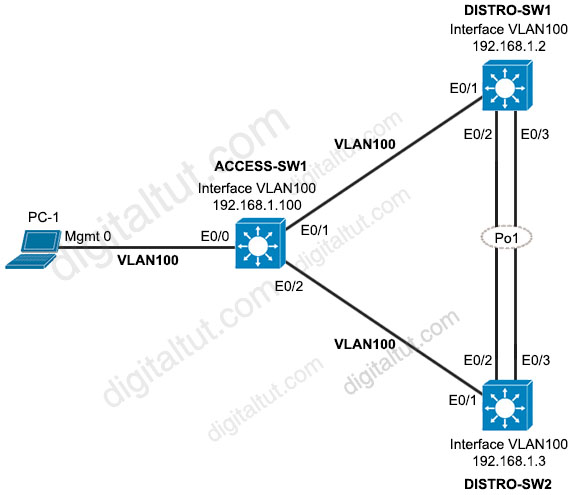
Solution
| You can practice this sim with our own online simulator or EVE-NG at: + GLBP Configuration online simulator + EVE-NG file (Note: Sometimes the VLAN information is missing when you import the EVE-NG lab so you may need to create the VLAN 100 again: Switch(config)#vlan 100 Switch(config-vlan)#exit //Must exit to apply the VLAN config) |
Note: The virtual IP address, priority, delay value … may be different so please check the question carefully.
DISTRO-SW1(config)#interface vlan 100
DISTRO-SW1(config-if)#glbp 1 ip 192.168.1.254
DISTRO-SW1(config-if)#glbp 1 priority 110
DISTRO-SW1(config-if)#glbp 1 preempt delay minimum 15 //Configures the router to preempt if it has a higher priority than the current active virtual forwarder after a delay of 15 seconds
DISTRO-SW2(config)#interface vlan 100
DISTRO-SW2(config-if)#glbp 1 ip 192.168.1.254
DISTRO-SW2(config-if)#glbp 1 preempt
Don’t forget to save the configs
DISTRO-SW1#, DISTRO-SW2#copy running-config startup-config



@DIGITALTUT—–Thank you so much
Preempt should be only on one router SW1. not both
@digitaltut please verify if preemp is only on sw1
@digitaltut, please respond to @Vic. Thanks so much for all you guys do.
could add the topology and inform where we will do this configuration @DIGITALTUT
Looks like SW2 does not need the preempt command, as Vic said:
GLBP Gateway Priority
GLBP gateway priority determines the role that each GLBP gateway plays and what happens if the AVG fails.
Priority also determines if a GLBP router functions as a backup virtual gateway and the order of ascendancy to becoming an AVG if the current AVG fails. You can configure the priority of each backup virtual gateway with a value of 1 through 255 using the glbp priority command.
In Figure 1, if Router A, the AVG in a LAN topology, fails, an election process takes place to determine which backup virtual gateway should take over. In this example, Router B is the only other member in the group so it will automatically become the new AVG. If another router existed in the same GLBP group with a higher priority, then the router with the highest priority would be elected. If both routers have the same priority, the backup virtual gateway with the higher IP address would be elected to become the active virtual gateway.
By default, the GLBP gateway preemptive scheme is disabled. A backup virtual gateway can become the AVG only if the current AVG fails, regardless of the priorities assigned to the virtual gateways. You can enable the GLBP preemptive scheme using the glbp preempt command. Preemption allows a backup virtual gateway to become the AVG, if the backup virtual gateway is assigned a higher priority than the current AVG.
https://www.cisco.com/en/US/docs/ios/12_2t/12_2t15/feature/guide/ft_glbp.html#wp1044136
I believe ‘glbp 1 preempt’ command on DISTRO-SW2 is required. Otherwise, there will be a brief interruption before DISTRO-SW2 became AVG (got exactly 5x Request Timed Out tested in my lab).
In my opinion this should be the correct command set:
SW1(config)#interface vlan 100
SW1(config-if)#glbp 1 ip 192.168.1.254
SW1(config-if)#glbp 1 priority 110
SW1(config-if)#glbp 1 timers 5 15
SW1(config-if)#glbp 1 preempt delay minimum 15
end
copy runing-config startup-config
SW2(config)#interface vlan 100
SW2(config-if)#glbp 1 ip 192.168.1.254
SW2(config-if)#glbp 1 timers 5 15
SW2(config-if)#glbp 1 preempt
end
copy runing-config startup-config
i got this in my exam, exactly the same, but only other ip, priority and delay numbers
@jah are ? und tab valid und working in exam
@digitaltut preempt should be configured only on the DISTRO-SW1, can you explain why we need to put it on the DISTRO-SW2 as well?
@niko007, does it need to configure glbp 1 timers 5 15 on both SW1 and SW2 ? And I think there was no need preempt for SW2
@jah, how was the configuration given by digitaltut for this sim ? Is it correct ?
@shaf10
https://www.ciscopress.com/articles/article.asp?p=766858&seqNum=3
Router(config-if)# glbp 10 timers 5 15
Configures the hello timer to be set to 5 seconds and the hold timer to be 15 seconds
https://www.cisco.com/en/US/docs/ios/12_2t/12_2t15/feature/guide/ft_glbp.html#wp1044247
Examples
The following example shows the GLBP group 10 on Fast Ethernet interface 0/0 timers being configured for an interval of 5 seconds between hello packets, and the time after which virtual gateway and virtual forwarder information is considered to be invalid to 18 seconds:
interface fastethernet 0/0
glbp 10 ip
glbp 10 timers 5 18
In my opinion the preempt command on SW2 is needed for the following scenario: If SW1 fails -SW2 takes over the active role (due to the preempt command) and SW1 will become the active router again after 15 seconds/delay minimum 15/
@niko007
Router(config-if)# glbp 10 timers 5 15
this command needed only the question ask to Configures the hello timer to be set to 5 seconds and the hold timer to be 15 seconds right ?
For preempt on SW2, I think it was no need due to SW2 itself will acts as AVG automatically due to it has lower priority which is 100
@shaf10
I guess you are right for this particular scenario.
I am going to test this SIM once again.
Shouldnt the correct syntax be interface vlan100 with no space between vlan and 100. Ive worked on lots of Cisco switches that wont accept the space.
Hi @digitaltut could you kindly check these 2 updates and include them in the lab in case they are right?
@Lahooser “the correct syntax be interface vlan100 with no space between vlan 100″
@capslock ” preempt should be configured only on the DISTRO-SW1, can you explain why we need to put it on the DISTRO-SW2 as well? “
@Anonymous: You can use either “interface vlan100” or “interface vlan 100” without any problem.
About “preempt” command, there were some reports about the “brief interruption before DISTRO-SW2 became AVG” so we should put “preempt” commands on both devices.
@niko007 @digitaltut What should be the correct command instead of ¨ glbp 1 preempt delay minimum 15 ¨ ??
There is a commands saying the following: Got three sims GLBP, Logging and Netflow, Port channel n native vlan. In Glbp lab delay minimum 15 command does not work but you can do it the help of timers command. Some new questions but easy to answer. Good luck to all.
@digitaltut could you kindly respond the question above regarding the correct command instead of > glbp 1 preempt “delay minimum 15”??
Premium user.
Thanks.
@Otto King: If the command ” glbp 1 preempt delay minimum 15″ does not work then we should use the command “glbp 1 timers 5 15” instead.
There is no need for the glbp 1 timers 5 15 command on SW2 correct? Considering the task only ask that “If DISTRO-SW1 suffers a failure and recovers, ensure that it automatically resumes the AVG role after waiting for a minimum of 15 seconds.”
I appreciate your confirmation @digitaltut