OSPF Questions 4
Here you will find answers to OSPF Questions – Part 4
Question 1
Refer to the exhibit. Two routers are connected by Frame Relay and are running OSPF between them. Each router has been configured with the appropriate network statements under router ospf 1, but the routers are not forming an adjacency. Which of the following three commands could be configured on each router to correct this problem? (Choose three)
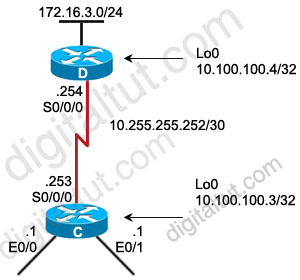
A.
RouterC(config-if )#ip ospf network broadcast
RouterD(config-if )#ip ospf network broadcast
B.
RouterC(config-if)#ip ospf network point-to-point
RouterD(config-if)#ip ospf network point-to-point
C.
RouterC(config-router)#neighbor 10.100.100.4
RouterD(config-router)#neighbor 10.100.100.3
D.
RouterC(config-router)#neighbor 10.255.255.254
RouterD(config-router)#neighbor 10.255.255.253
Answer: A B D
Explanation
By default, Frame Relay is classified as a non-broadcast network, meaning it doesn’t send any broadcasts/multicasts like RIP, OSPF or EIGRP updates across the network (hello packets of OSPF are multicast to 224.0.0.5). Hence, in NBMA network, the neighbors are not discovered automatically; they must be configured manually. There are two ways to simulate a broadcast model on an NBMA network:
+ Define the network type as broadcast with the “ip ospf network broadcast” interface sub-command
+ Configure the neighbor statements under router ospf mode (though configuring the neighbor statement on one end is sufficient to form adjacency, it is a good practice to have it configured on both the ends)
Besides these two ways, another way for making OSPF work with Frame Relay is configuring the network as a Point-to-Point network (or Point-to-Multipoint, notice that OSPF treats Point-to-Multipoint network as a collective of point-to-point links).
Some information about Point-to-Multipoint (or Point-to-Point) network:
Note: Point-to-Multipoint networks do not maintain a DR/BDR relationship.
Question 2
Refer to the exhibit. What is the effect of the OSPF configuration on router B?
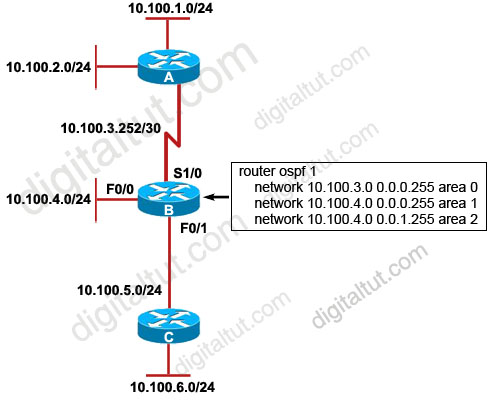
A. All interfaces will be in area 0.
B. The router will be an ABR with s1/0 in area 0 and 0/0 and 0/1 in area 1.
C. The router will be an ABR with s1/0 in area 0 and 0/0 and 0/1 in area 2.
D. The router will be an ABR with s1/0 in area 0, f0/0 in area 1, and f0/1 in area 2.
Answer: D
Question 3
OSPF is enabled on router A. You execute the following command on router A and receive the accompanying output:
| RouterA#ping 224.0.0.5 repeat 1 Type escape sequence to abort. Sending 1, 100-byte ICMP Echos to 224.0.0.5, timeout is 2 seconds: Reply to request 0 from 10.100.100.1, 4 ms |
10.100.100.1 is the IP address of a loopback interface on router A. What can you conclude about router A?
A. Only the router A loopback interface is participating in the OSPF routing process.
B. None of the router A interfaces are participating in the OSPF routing process.
C. Router A is using the loopback interface IP address as its OSPF router ID.
D. Router A does not have any reachable OSPF neighbors.
Answer: D
Explanation
The 224.0.0.5 address is the multicast for OSPF routers. Therefore when you ping to this address all the interfaces running OSPF will reply but from the output we learn that only the local router responded -> Router A does not have any reachable OSPF neighbors -> D is correct.
Question 4
Your network has a mixture of Fast Ethernet and Gigabit Ethernet links. What needs to be done to ensure optimal data routing when using OSPF?
A. Nothing. OSPF will determine the most optimal path for routing data by default.
B. Adjust the hello and dead timers for more rapid detection of link failures.
C. Increase the reference-bandwidth used to calculate the interface default metrics, on all routers in your network.
D. Set the priority values on every broadcast interface to ensure that the designated and backup designated routers are the routers with the most processor and memory resources.
Answer: C
Explanation
The default formula to calculate the cost for the OSPF metric is (108/BW). Therefore when using default reference bandwidth (100M) to calculate ospf, Gi and Fa interfaces could have the same cost (1). This problem can be fixed by configuring reference bandwidth to 1000M.
| Default Bandwidth (100M) | Configured Bandwidth (1000M) |
| Fa = 100M / 100M = 1 Gi = 100M / 1000M = 0.1 -> round up to 1 |
Fa = 1000M / 100M = 10 Gi = 1000M / 1000M = 1 |
This is how to configure reference bandwidth to 1000Mbps:
Router(config)#router ospf 1
Router(config-router)#auto-cost reference-bandwidth 1000
Question 5
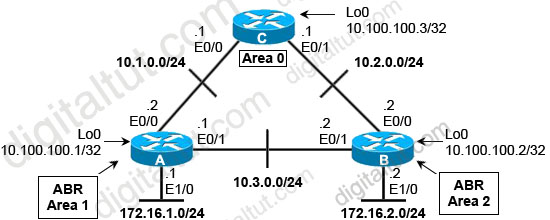
| RouterA#debug ip ospf events OSPF events debugging is on RouterA# 04:43:16: OSPF: Rev pkt from 10.3.0.2, Ethernet0/1, area 0.0.0.1 mismatch area 0.0.0.2 in the header 04:43:19: OSPF: Rev hello from 10.100.100.3 area 0 from Ethernet0/0 10.1.0.1 04:43:19: OSPF: End of hello processing |
Refer to the exhibits. What can be done to fix the problem?
A. Change router B E0/1 interface to area 0.
B. Change router A interface E0/1 to area 0.0.0.2.
C. Configure the E0/1 interfaces of router A and router B to be in area 0.
D. Shut down the E0/1 interfaces in router A and router B as OSPF does not allow “back doors” between areas.
E. Remove the E0/1 interfaces in router A and router B from the OSPF process. Use static routes to route data directly from router A to router B to avoid passing data through router C in area 0.
Answer: C
Question 6
Which two statements are true of the OSPF link-state routing protocol? (Choose two)
A. Using the Bellman-Ford algorithm, each OSPF router independently calculates its best paths to all destinations in the network.
B. Using the DUAL algorithm, each OSPF router independently calculates its best paths to all destinations in the network.
C. OSPF sends summaries of individual link-state entries every 30 minutes to ensure LSDB synchronization.
D. OSPF sends triggered updates when a network change occurs.
E. OSPF sends updates every 10 seconds.
F. When a link changes state, the router that detected the change creates a link-state advertisement (LSA) and propagates it to all OSPF devices using the 224.0.0.6 multicast address.
Answer: C D
Question 7
Given the following partial configuration for Router A:
|
interface serial 0 router ospf 7 |
Which two statements are correct? (Choose two)
A. DR/BDR elections do not take place.
B. The router is restricted to a hub and spoke topology.
C. The area 0 NBMA cloud is configured as more than one subnet.
D. OSPF neighbor statements are not necessary.
Answer: A D
Explanation
The command “ip ospf network point-to-multipoint” configures this interface as point-to-multipoint for broadcast media. In broadcast networks, there is no need to specify neighbors. No DR or BDR is elected in this network type.
Note: If we configure this interface as a point-to-point non-broadcast (with the “ip ospf network point-to-multipoint non-broadcast” command) then we need to manually declare the OSPF neighbors.
Question 8
What are two Cisco IOS commands that can be used to view neighbor adjacencies? (Choose two)
A. show ip ospf database
B. show ip ospf neighbors
C. show ip ospf protocols
D. show ip ospf interfaces
Answer: B D
Explanation
The output of these commands are shown below:

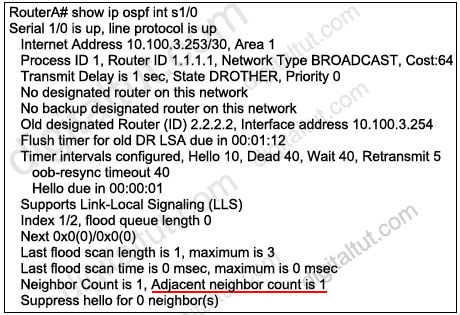
Notice that for the “show ip ospf interface” command, the “Neighbor Count” is the number of OSPF neighbors discovered on this interface while the “Adjacent neighbor count” is the number of routers running OSPF that are fully adjacent with this router. Adjacent means that their databases are fully synchronized. In this example, this router has one neighbor on its Ethernet0 interface.
Question 9
Refer to the exhibit. What additional commands should be used to configure OSPF area 5 as a Totally Stubby area?
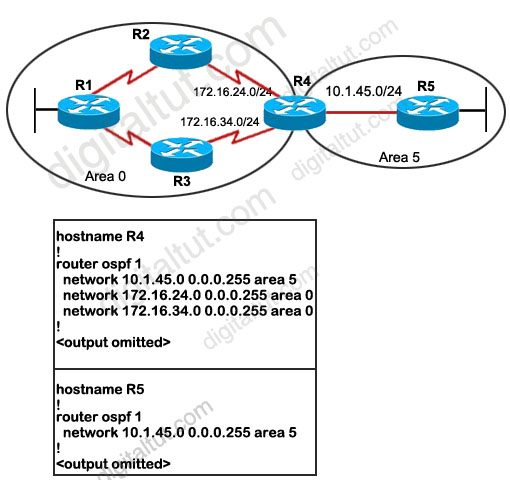
A. area 0 stub on routers R4 and R5
B. area 5 stub on routers R4 and R5
C. area 5 stub no-summary on routers R4 and R5
D. area 0 stub no-summary on router R4 and area 5 stub no-summary on router R5
E. area 5 stub no-summary on router R4 and area 5 stub on router R5
Answer: E
Explanation
To define a totally stub area, use the area area-id stub no-summary command on the ABR (in OSPF router configuration) and the area area-id stub on the totally stub router. The ABR will inject a default route into the area so routers in this type of area only see routing information local to their area, plus a default route pointing to the ABR, from which they can reach all other areas and all other networks
Question 10
According to RFC 2328, what is the stateful order in which an OSPF router transitions to a full adjacency with a neighbor router?
A. Down, Init, 2-Way, Exstart, Exchange, Loading, and Full
B. Down, Init, 2-Way, Exchange, Exstart, Loading, and Full
C. Down, 2-Way, Init; Loading, Exstart, Exchange, and Full
D. Down, 2-Way, Init, Exchange, Exstart, Loading, and Full
E. Down, Init, 2-Way, Loading, Exstart, Exchange, and Full
F. Down, 2-Way, Init, Exstart, Exchange, Loading, and Full
Answer: A
Explanation
When OSPF adjacency is formed, a router goes through several state changes before it becomes fully adjacent with its neighbor. The states are Down -> Attempt (optional) -> Init -> 2-Way -> Exstart -> Exchange -> Loading -> Full. Short descriptions about these states are listed below:
Down: no information (hellos) has been received from this neighbor.
Attempt: only valid for manually configured neighbors in an NBMA environment. In Attempt state, the router sends unicast hello packets every poll interval to the neighbor, from which hellos have not been received within the dead interval.
Init: specifies that the router has received a hello packet from its neighbor, but the receiving router’s ID was not included in the hello packet
2-Way: indicates bi-directional communication has been established between two routers.
Exstart: Once the DR and BDR are elected, the actual process of exchanging link state information can start between the routers and their DR and BDR.
Exchange: OSPF routers exchange database descriptor (DBD) packets
Loading: In this state, the actual exchange of link state information occurs
Full: routers are fully adjacent with each other
(Reference: http://www.cisco.com/en/US/tech/tk365/technologies_tech_note09186a0080093f0e.shtml)


